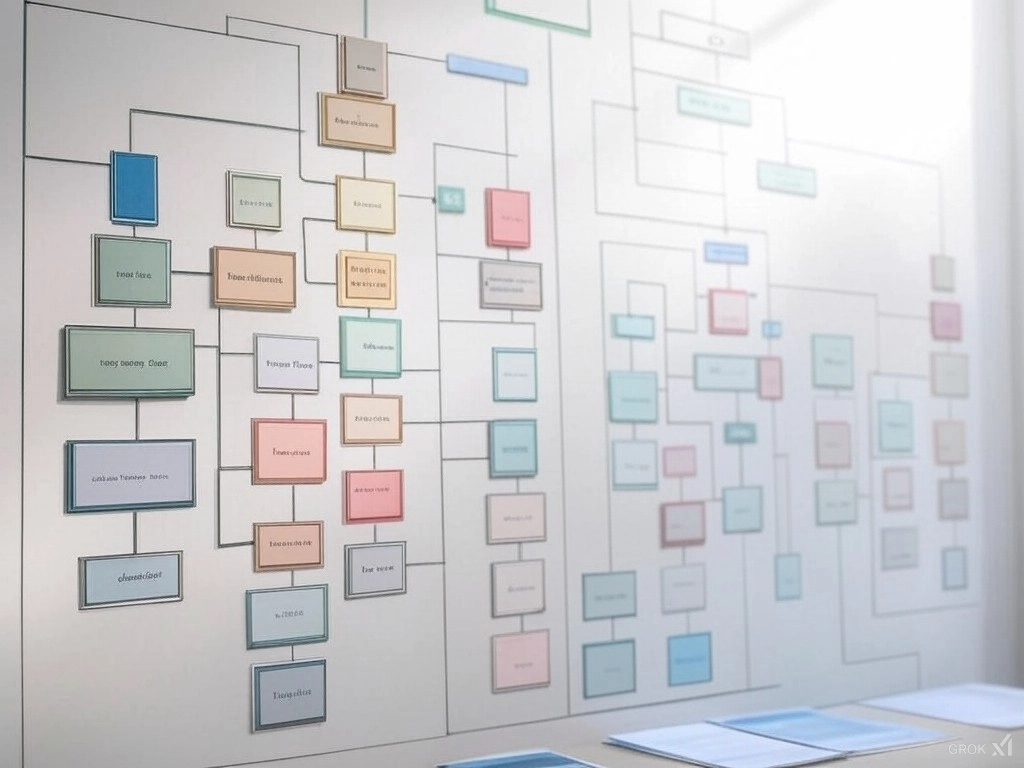As the engineering and construction sectors increasingly move towards remote project management, identifying the top project management software for remote teams becomes not just a matter of preference but a crucial step in ensuring project success. Given the unique challenges these industries face, from coordinating complex tasks across different locations to adhering to strict safety and regulatory standards, the choice of software can significantly impact the efficiency and effectiveness of remote teams.
Understanding the Unique Needs of Remote Teams
Remote work in engineering and construction requires not only precision and regulatory compliance but also seamless collaboration across various disciplines. Effective project management in this context demands software that not only enables clear communication but also integrates seamlessly with documentation processes.
Recommended Project Management Software
1. Autodesk Construction Cloud
Autodesk Construction Cloud is renowned for its comprehensive approach to construction management, offering a suite of tools designed to enhance collaboration and streamline project execution.
Key Features:
- Integrated design and planning tools
- Real-time communication and document sharing
- Advanced analytics for project tracking
Pros:
- Comprehensive solution tailored for construction projects
- Enhances cross-team collaboration with integrated communication tools
- Offers advanced analytics for better decision-making
Cons:
- Higher cost may be prohibitive for smaller companies
- Can have a steep learning curve due to its extensive features
Suitability:
- Company Size: Medium to large enterprises
- Budget: Higher budget for comprehensive tools
2. Procore
Procore stands out for its user-friendly interface and robust set of tools that cater specifically to the construction industry, making project tracking and collaboration more manageable.
Key Features:
- Centralized dashboard for project overview
- Efficient document management system
- Tools for quality and safety compliance
Pros:
- Intuitive interface makes it accessible for all users
- Comprehensive set of tools for end-to-end project management
- Strong focus on industry compliance and safety standards
Cons:
- Pricing can be less transparent, varying significantly based on project size and requirements
- Some users report challenges with third-party integrations
Suitability:
- Company Size: Best for medium to large companies
- Budget: Moderate to high, with flexibility for scaling
3. PlanGrid
PlanGrid is particularly adept at managing blueprints and construction documents, offering real-time updates and accessibility, crucial for on-the-go project management.
Key Features:
- Instant access to blueprints and project documents
- Field reports and documentation
- Advanced markup tools
Pros:
- Exceptional for document management, especially blueprints and drawings
- User-friendly interface promotes quick adoption among team members
- Effective for field reporting with robust documentation capabilities
Cons:
- Some users find the cost high relative to the features offered
- Limited customization options for reports and dashboards
Suitability:
- Company Size: Small to medium companies
- Budget: More budget-friendly, ideal for smaller projects
4. Aconex
Aconex offers a comprehensive platform for managing information and processes across all stages of large-scale construction projects, with a strong emphasis on collaboration.
Key Features:
- Project-wide collaboration and communication
- Document management with version control
- Process management for RFIs, submittals, and workflows
Pros:
- Robust platform for large-scale project management
- Strong version control ensures document integrity
- Comprehensive workflow management for RFIs and submittals
Cons:
- The interface can be less intuitive compared to other solutions
- Customization and setup require significant time investment
Suitability:
- Company Size: Large enterprises
- Budget: Requires a significant budget for full feature access
5. Smartsheet
Smartsheet combines the familiarity of a spreadsheet interface with powerful project management features, offering a flexible solution for a variety of project types.
Key Features:
- Customizable templates
- Real-time collaboration
- Integration with leading software
Pros:
- Highly customizable and adaptable to different project needs
- The spreadsheet-like interface is familiar and easy to use
- Strong integration capabilities with other tools
Cons:
- Some advanced features require a steep learning curve
- May not offer as many construction-specific tools as other platforms
Suitability:
- Company Size: All sizes, highly adaptable
- Budget: Offers various pricing plans, accessible to different budgets
6. SharePoint and MS Teams Integration
Integrating SharePoint with MS Teams creates a powerful combination for document management and team collaboration, leveraging the robustness of Microsoft’s ecosystem.
Key Features:
- Centralized document management
- Seamless integration with MS Teams for unified communication
- Customizable project sites for team collaboration
Pros:
- Strong support for document management and collaboration
- Integrates well with other Microsoft products
, offering a unified ecosystem
- Highly customizable to fit project and team needs
Cons:
- Requires familiarity with the Microsoft ecosystem for best use
- Setup and customization can be complex without IT support
Suitability:
- Company Size: Flexible, from small to large
- Budget: Cost-effective for businesses already invested in Microsoft 365
Choosing and Implementing the Right Software
Selecting the right software involves a deep understanding of your team’s specific needs, project demands, and existing workflows. It’s crucial to consider the software’s integration capabilities, ease of use, and how it aligns with your operational needs to ensure a smooth adoption and maximization of its benefits.
Conclusion
The engineering and construction sectors’ move to remote project management requires tools that can handle the complex demands of these fields. From comprehensive solutions like Autodesk Construction Cloud to the integrative power of SharePoint and MS Teams, each software option presents unique advantages and considerations. By carefully assessing the features, pros, cons, and suitability of each software, companies can make informed decisions that best match their project requirements, team dynamics, and budget constraints, ensuring the successful completion of projects in the remote work era.
Bonus Section
Exploring Open Source Alternatives for Enhanced Remote Collaboration
While the software solutions previously mentioned offer robust features for managing engineering and construction projects remotely, there’s a growing interest in Open Source alternatives. These options can provide flexible, cost-effective solutions for teams looking to tailor their project management tools closely to their specific needs. Open Source software often allows for deeper customization and integration, potentially offering a competitive edge in managing complex projects.
Key Benefits of Open Source Software for Project Management
- Customizability: Open Source software can be modified to fit the unique workflows and processes of your team, offering a level of personalization that proprietary software might not.
- Cost-Effectiveness: Most Open Source tools are free to use, which can significantly reduce software costs, especially for smaller companies or startups.
- Community Support: Open Source projects benefit from the support of a global community of developers and users who contribute to the software’s development, security, and troubleshooting.
Noteworthy Open Source Project Management Tools
1. ProjectLibre
ProjectLibre is heralded as an excellent Open Source alternative to Microsoft Project, offering compatibility with Project files and robust project planning and scheduling features.
Pros:
- Compatible with Microsoft Project, making it easy for teams transitioning from Microsoft’s ecosystem.
- Offers comprehensive project management features including Gantt charts, resource allocation, and workload management.
Cons:
- The interface may feel dated compared to more modern solutions.
- Some users may find the documentation and community support less comprehensive than for proprietary software.
Suitability: Small to medium-sized projects looking for a no-cost project management tool with strong planning capabilities.
2. Taiga. io
Taiga. io is a flexible project management tool designed for agile developers and designers. It focuses on simplicity and usability while offering the core functionalities needed for sprint planning, tracking, and collaboration.
Pros:
- Highly intuitive interface that’s easy for teams to adopt and use.
- Supports agile methodologies, making it ideal for software development and tech-centric construction projects.
Cons:
- While it’s great for agile projects, it might lack some of the depth required for complex construction project management.
- Integration with external tools and systems can be limited compared to proprietary software.
Suitability: Tech-savvy teams and startups that prioritize agility and have a strong DIY ethos.
3. GanttProject
GanttProject is another robust Open Source alternative, focusing on providing straightforward Gantt chart and project scheduling features without the complexity of larger systems.
Pros:
- Simple and straightforward, perfect for teams new to project management software.
- Offers offline capabilities, which can be beneficial in environments with unreliable internet access.
Cons:
- Lacks the comprehensive feature set and integrations of more extensive project management systems.
- The user interface and experience may not meet the expectations of teams used to more modern software designs.
Suitability: Small projects and teams needing basic project scheduling and management tools without the need for advanced features or integrations.
Conclusion
For teams in the engineering and construction sectors venturing into remote project management, the landscape is rich with both proprietary and Open Source software options. While tools like Autodesk Construction Cloud and Procore offer comprehensive, industry-specific functionalities, Open Source alternatives like ProjectLibre, Taiga. io, and GanttProject present viable options for teams seeking flexibility, cost savings, and the opportunity for customization. Balancing the benefits of these Open Source tools against the specific needs and complexities of your projects can guide you to the right software solution, ensuring successful project outcomes in the remote work era.
This additional section introduces Open Source alternatives for remote project management, enriching the article with options that provide flexibility and cost savings. This broadens the appeal and utility of the content for readers exploring comprehensive solutions beyond the proprietary software market.